Before you start: how to configure your email server
All campaigns and automations are sent from our dedicated email servers. In order for emails to look as if they were sent from your domain, you need to visit the SMTP server configuration in Ametrika and enable the Email Hosting feature of the Ametrika platform.
To access standard emails and to configure custom email server, you need to go to "Left Menu > SETTINGS > Account > Email / SMTP".
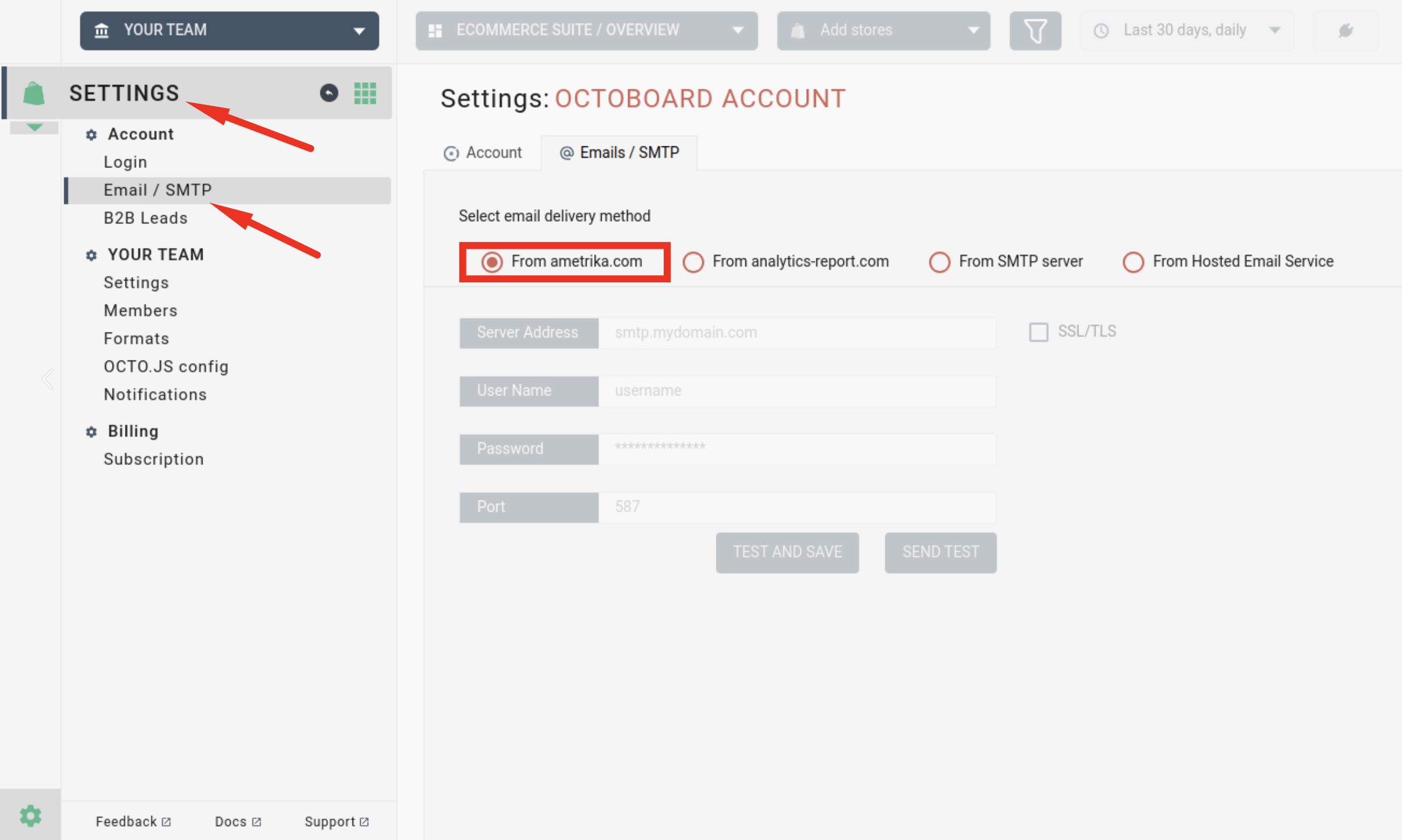
To use our hosted SMTP Service, you will need to add a few DNS records in your domain configuration. These changes should be made by your web administrator. Why do you need to do that?
- To prove that you are an authorized sender for the domain
- То establish a positive email reputation for your own domain
Go to LEFT MENU > SETTINGS > Account > Email / SMTP > Emails Tab > From Hosted Email Service option
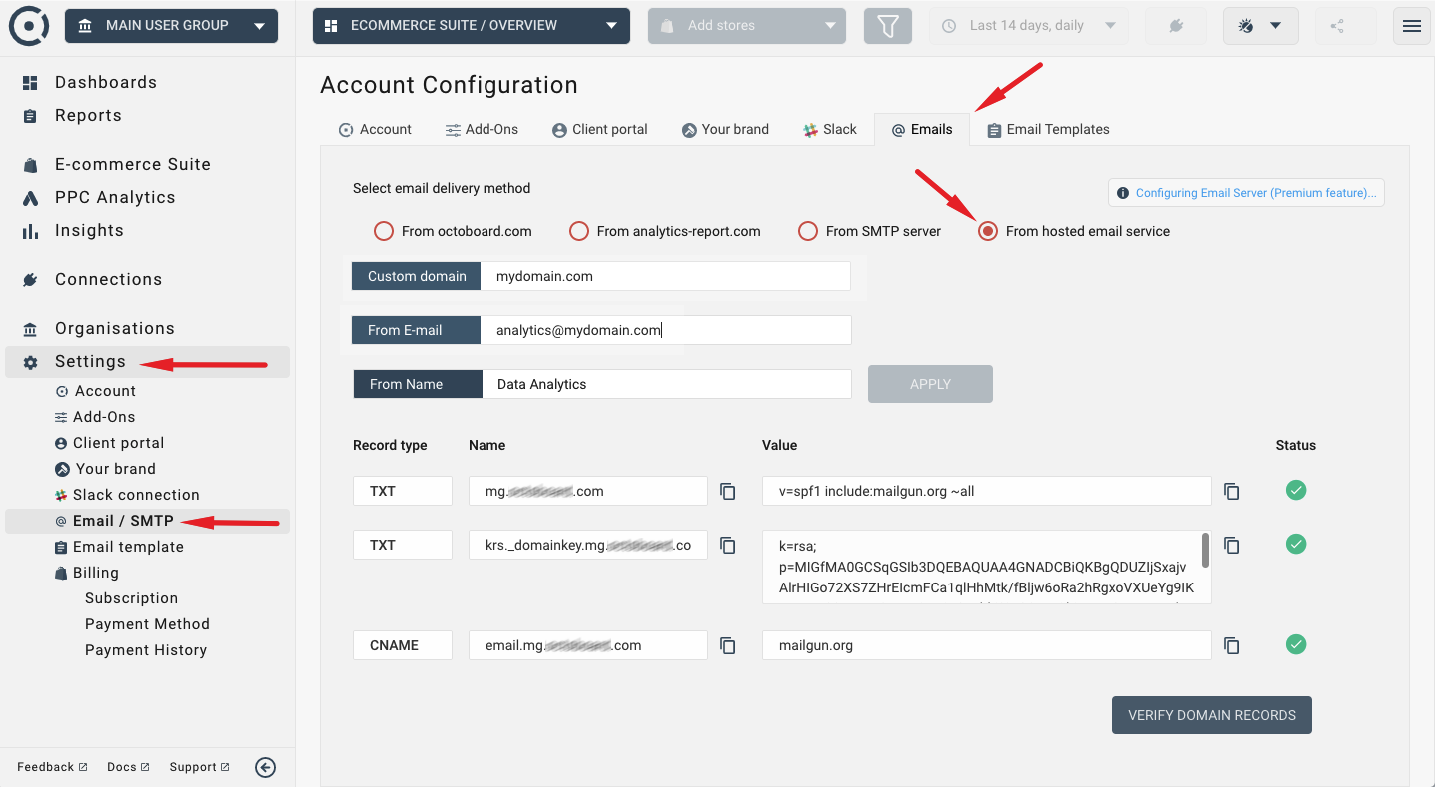
Enter the following fields and click APPLY:
- Custom domain - your domain that you will send emails from
- From E-mail - verified email address that will be used to send emails
- From Name - "From" value that your recipients will see
After you have clicked APPLY, Ametrika will populate the DNS records that will need to be added to your domain configuration. Click "Copy to Clipboard" buttons to copy values and send them to your website administrator. Your administrator will be able to modify the DNS records for you.
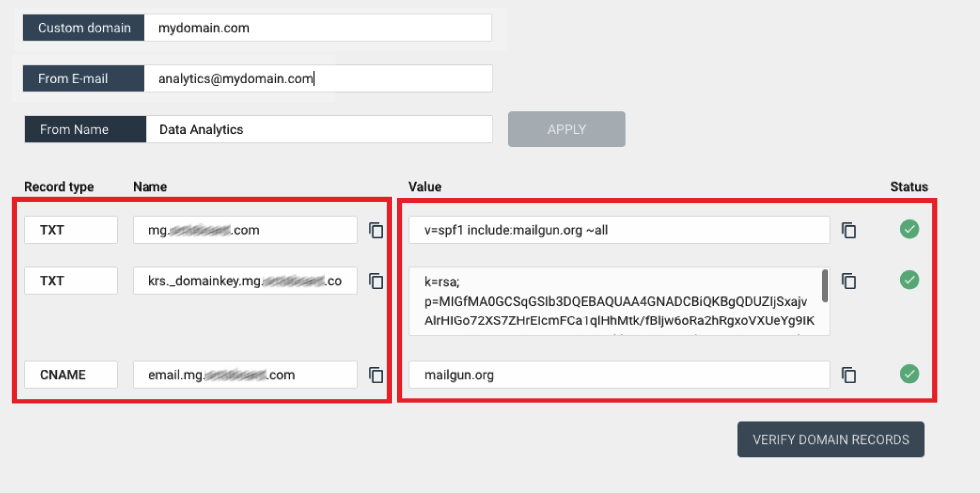
Below is an example of what the correct configuration would look like if your domain is using Cloudflare service. This may change from service to service. Your web administrator would know how to configure DNS records in your domain.
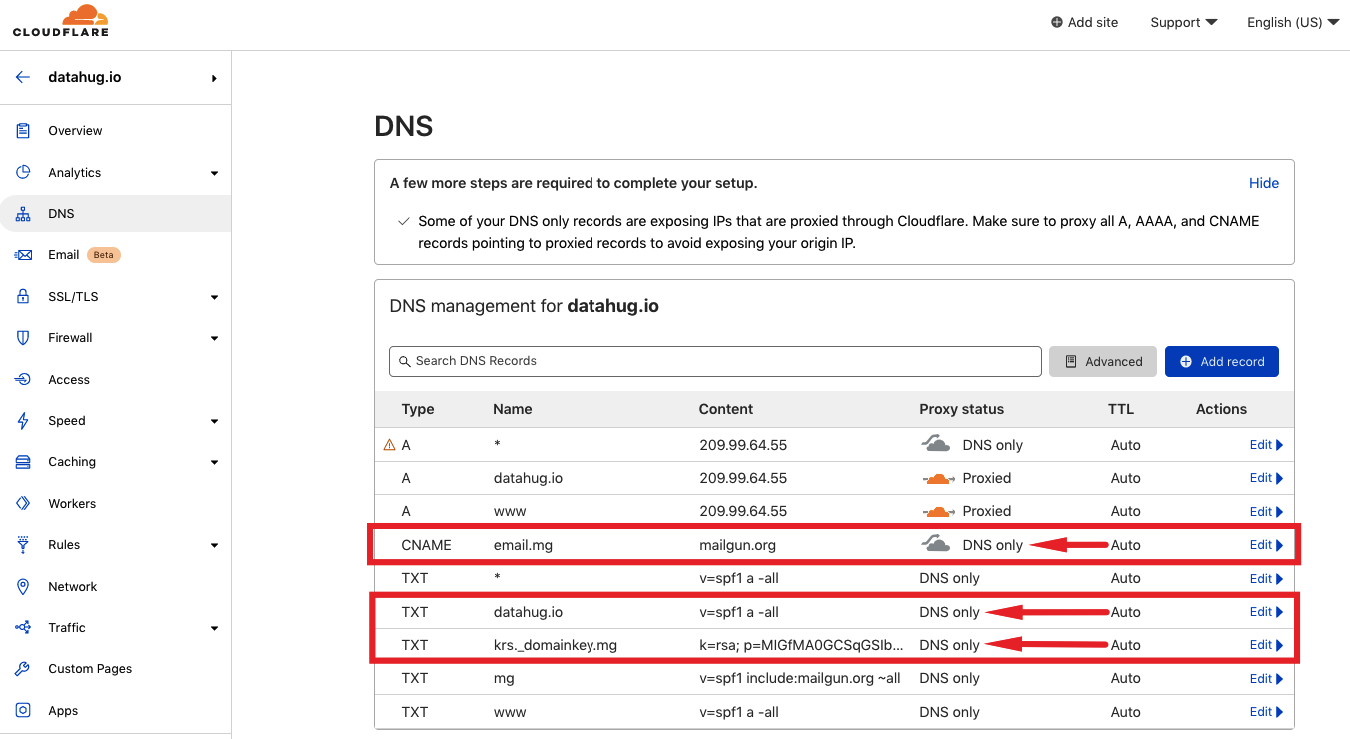
To test your custom email configuration, click the SEND TEST button in the Email Templates tab. Test emails will be sent to the email address that you indicated in the Test Email edit box. Please note that test emails are sent to verified email addresses only. You can always create a test user in the system and verify his or her email. If the test is successful, Ametrika will show you a confirmation note and you will receive an email message in your inbox.