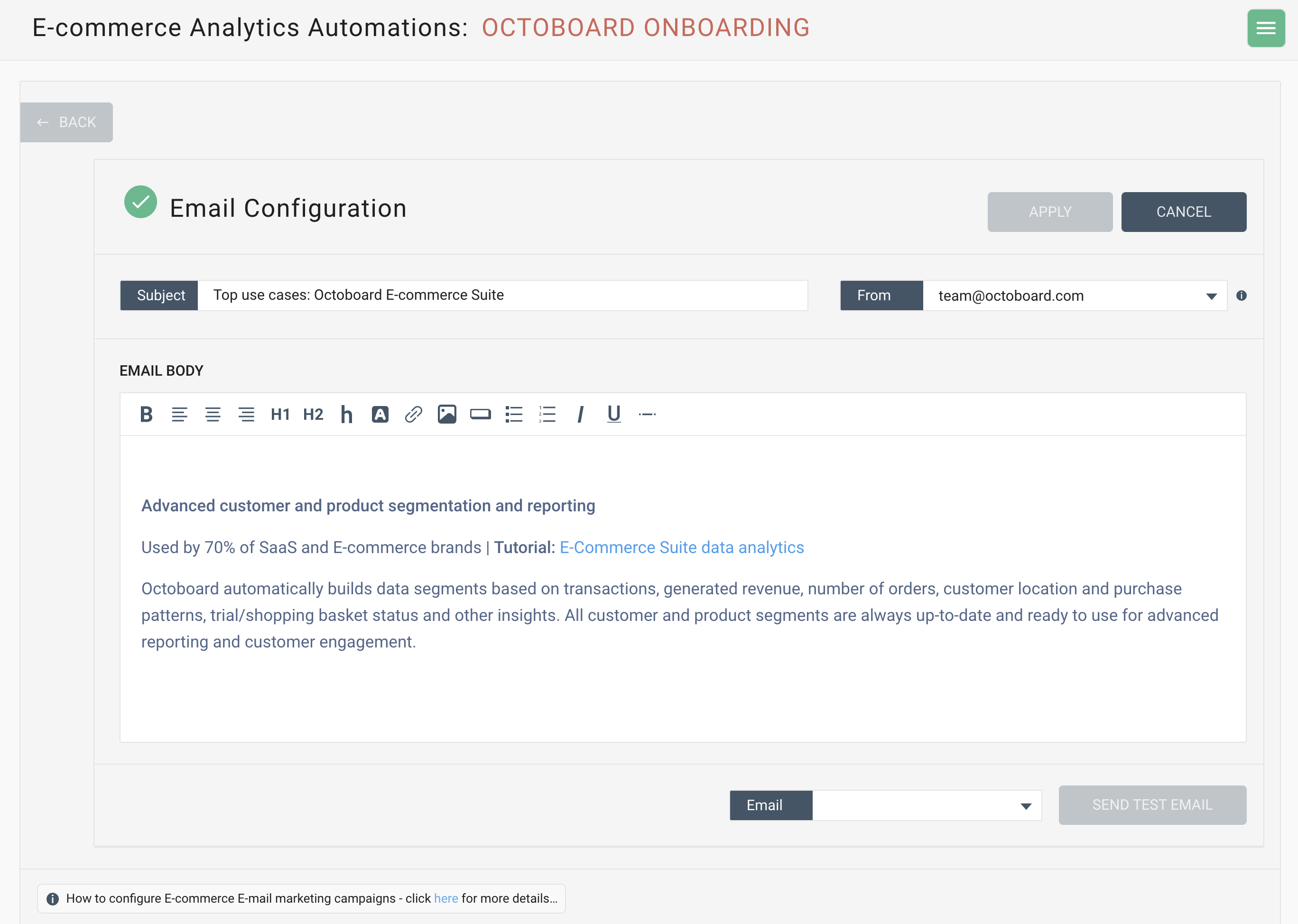Email automation use case: onboarding new customers
Online businesses that build SaaS products use E-commerce Suite automations to create and send emails to new clients. We at Ametrika also use our product to send emails to new clients to make them aware of the features of our platform. This tutorial shows the configuration of the Ametrika E-commerce Suite email automation.
Start by using the Add Automation button in the list of automations.
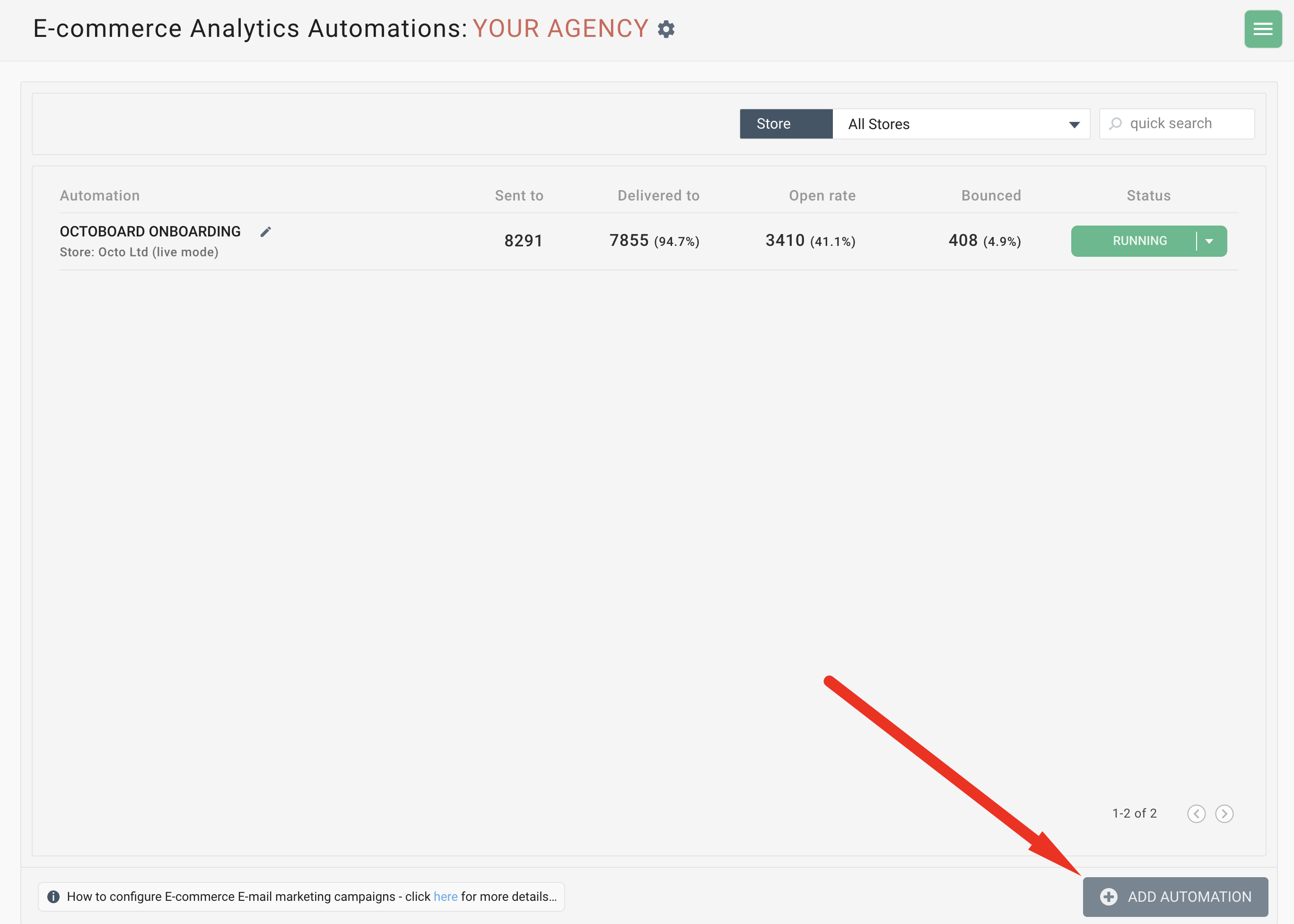
The automation’s configuration will look something like this:
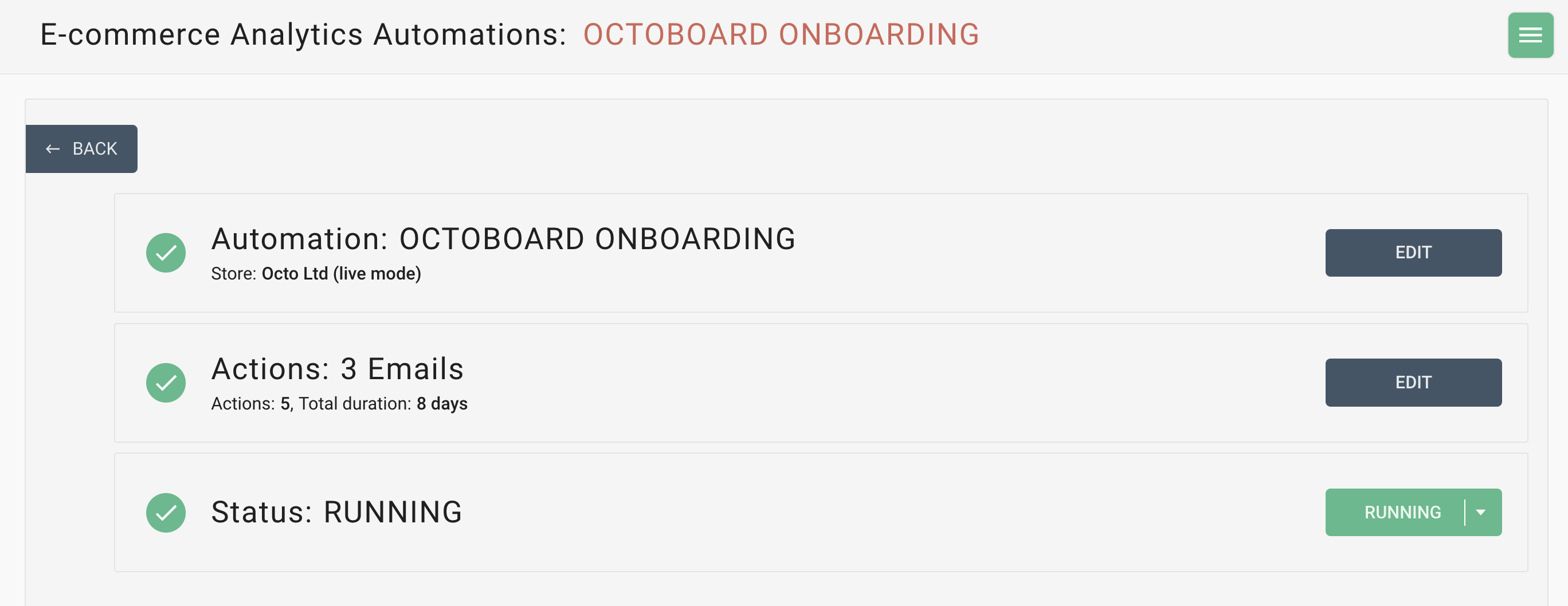
The automation consists of 3 emails sent 4 days apart
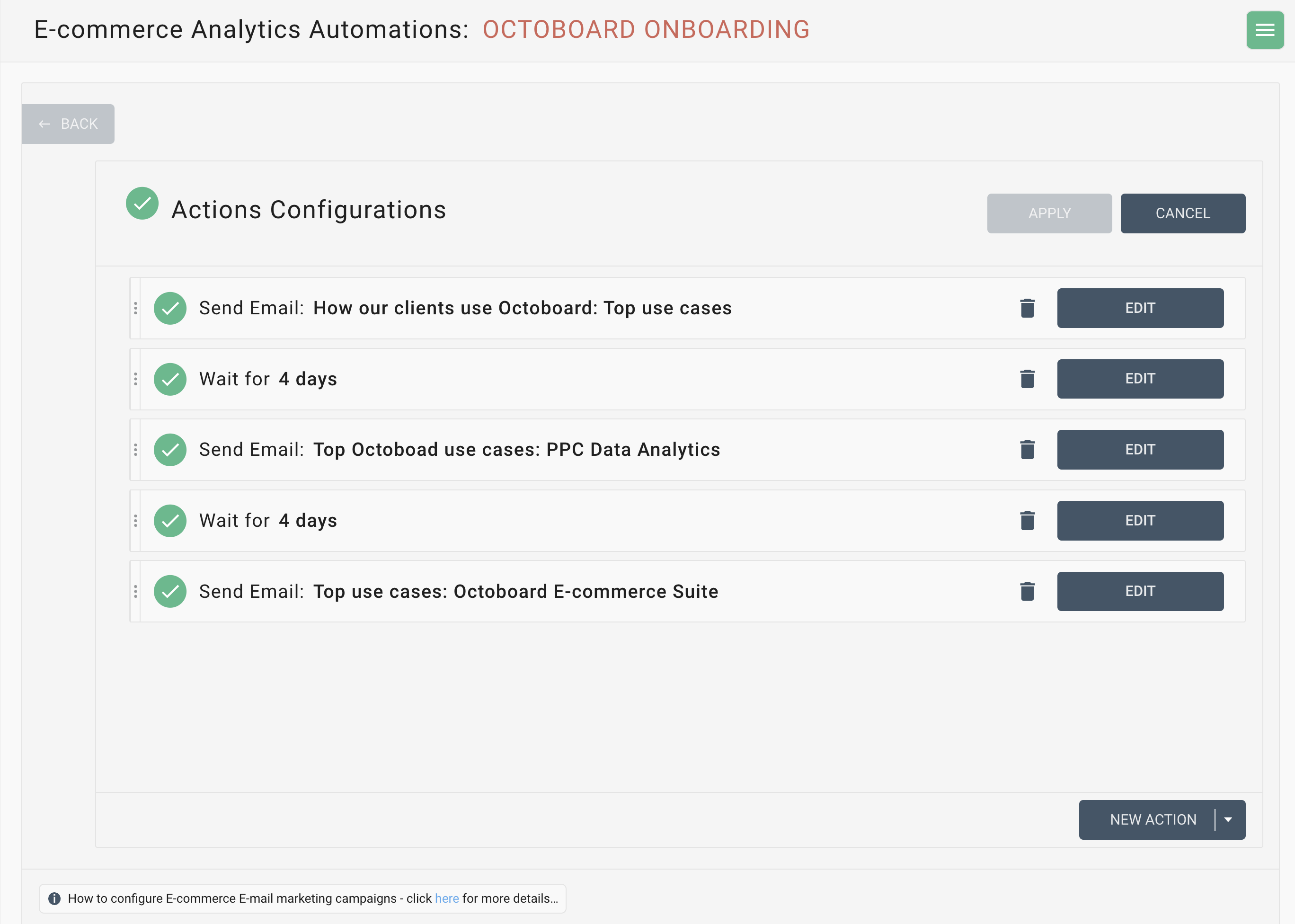
It is important that the automation is configured without the end date. This way all future contacts that get added to the store either through upload, store synchronization or via real-time Ametrika API will start receiving emails. There is no need to configure filters for this automation.
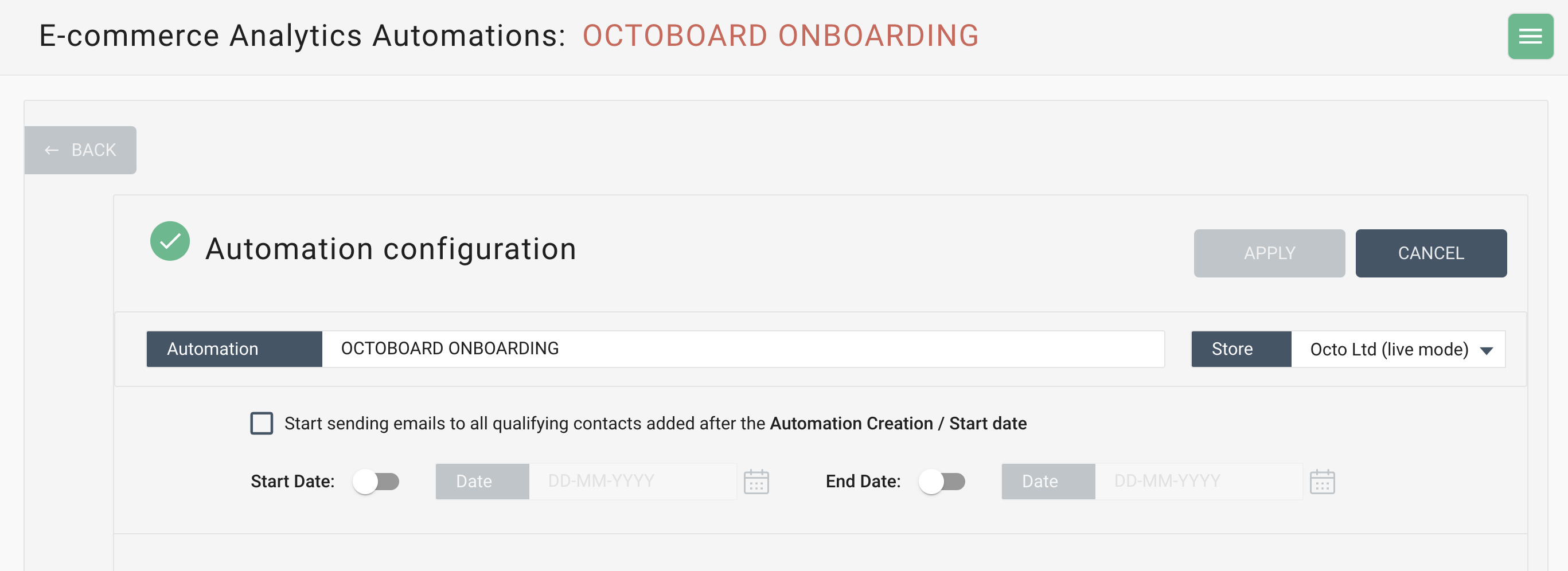
Once you click the Start Now button, the automation will send the first email to all existing emails and after the 4 days will follow up with the second email and so on. All new contacts that get uploaded to the E-commerce Suite or synchronized with the store will start receiving these email.
Below is the configuration of the third email of the automation that covers the E-commerce Suite features and tutorials.