Looker Studio connector for E-commerce
Ametrika E-commerce Analytics is part of the Ametrika platform designed for Stripe SaaS users, WooCommerce online store owners and Magento online store owners.
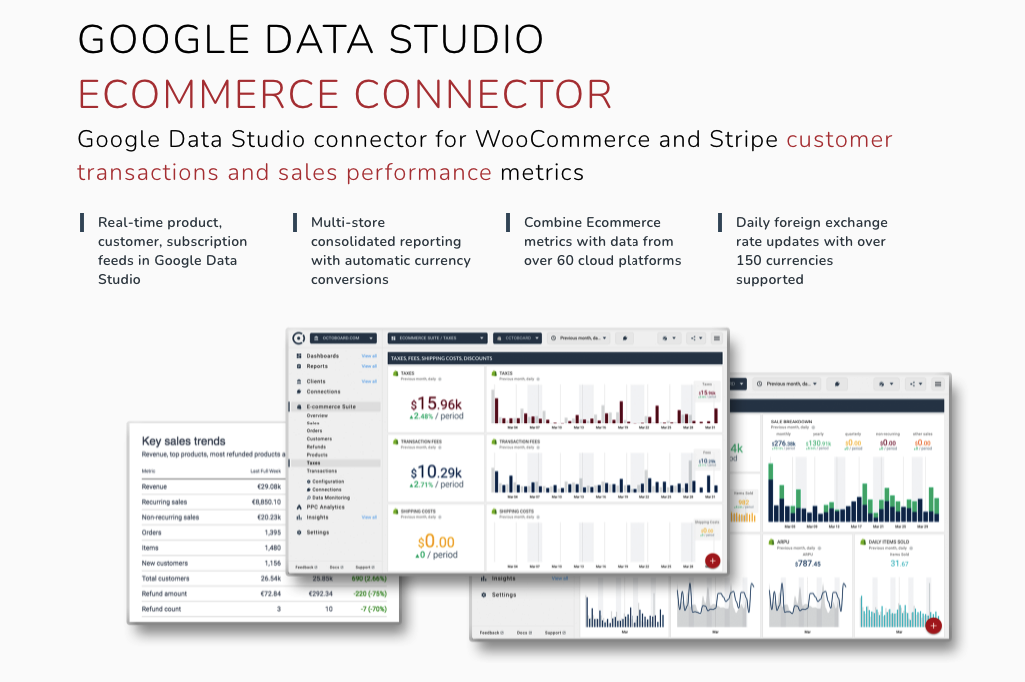
E-Commerce Analytics comes with a Looker Studio connector that would allow you to view data insights and metrics from multiple stores in a selected currency.
We recommend connecting E-Commerce Analytics to your WooCommerce stores or Stripe accounts in Ametrika first.
Please make sure you select the correct URL to log into the Ametrika for Agencies in order to use the Looker Studio connector
Once you have connected Stripe or WooCommerce and Ametrika has synchronised your store data, you will see the data in Looker Studio.

For more details on how to configure E-Commerce Analytics, please read this E-Commerce Analytics tutorial.
Once you have connected your stores, you can create a Looker Studio connection.
Start from locating Ametrika Ecommerce Suite connector in Looker Studio.
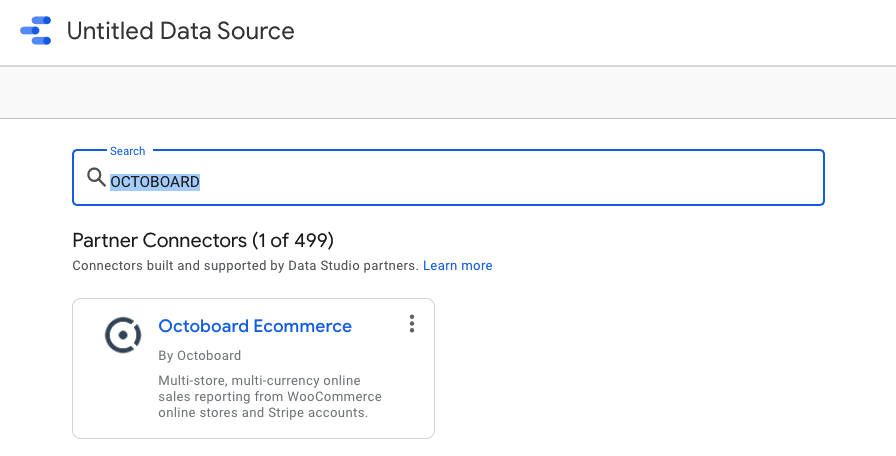
Then proceed to authorisation with Ametrika. You will be asked to log into your Ametrika account.
Once you have authorised with Ametrika, the platform will verify if your Google account email address is known to Ametrika account that you are trying to access. If your Google email address is not known, you will receive a notification from the system saying that "Provided email address is not known to the selected Ametrika account":
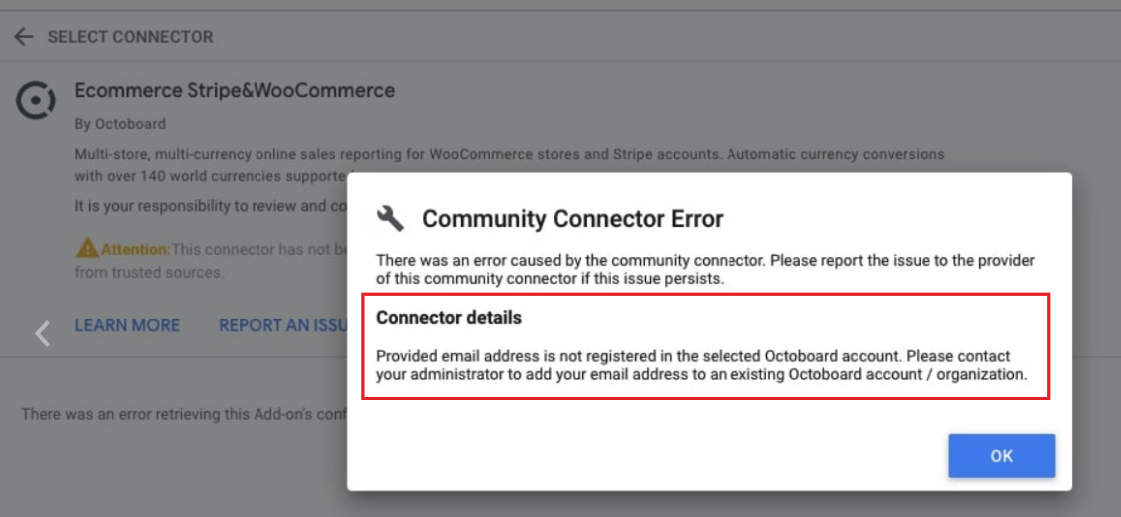
If you receive this message, you will need to make sure you add your email address to the list of members of any Ametrika organisation (client) in your Ametrika account. For more details on how to invite a team member to Ametrika, please visit this tutorial.
Please make sure you select the correct URL to log into the Ametrika for Agencies. E-Commerce Analytics add-on is not yet part of the Ametrika for Business product.
Once your email address and access key are validated, you will be asked to enter the following parameters:
- Organisation in your Ametrika account: you can access data of one Ametrika organisation (client) at a time. Use this parameter to select the organisation you would like to access.
- Presentation currency: since we will be combining data from multiple online stores or accounts, we will need to select the presentation currency. Ametrika will use daily foreign exchange rates to automatically calculate correct values in the selected currency.
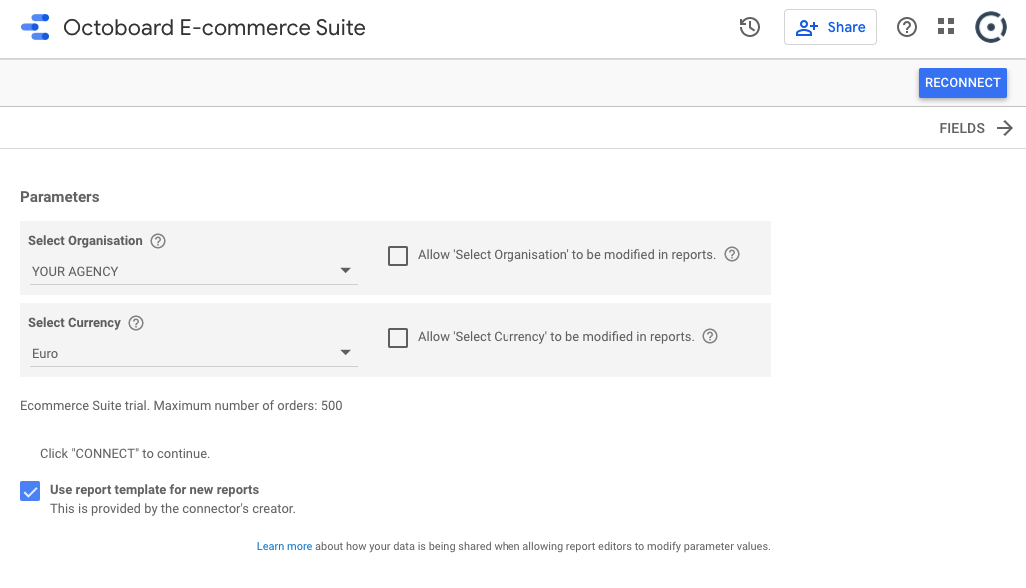
After this step, you will be presented with the list of fields available in the Ametrika E-Commerce Analytics.
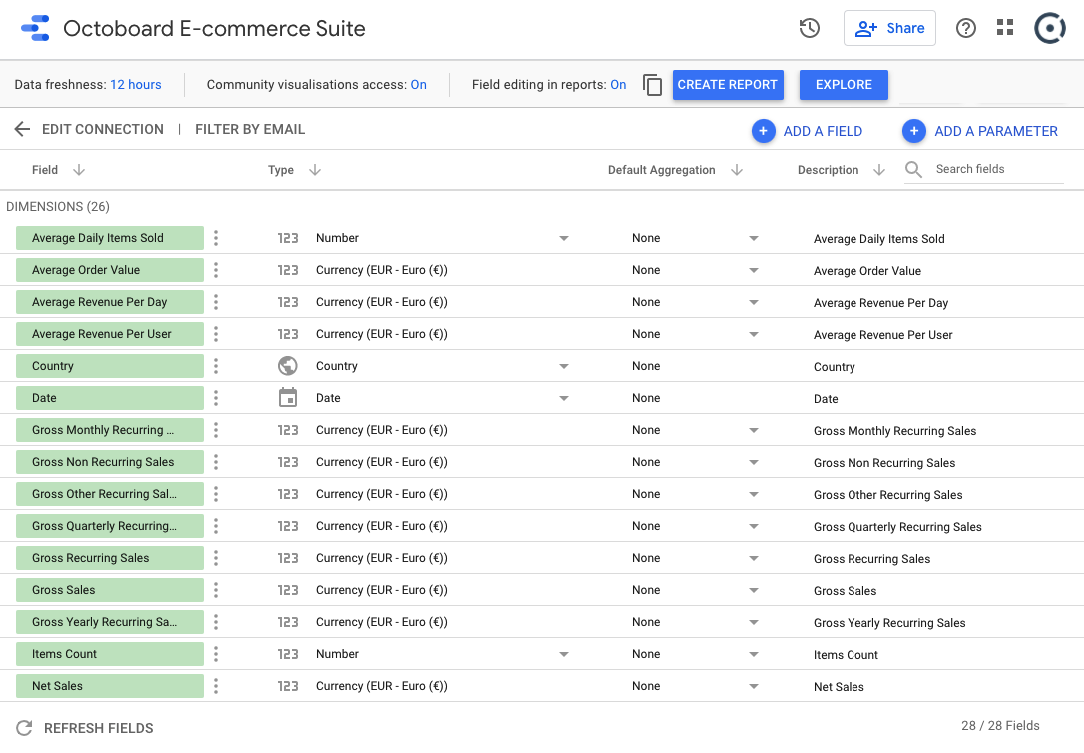
And finally, you can select our default E-commerce Looker Studio template that will display your key sales performance metrics with filters by store, country and other parameters.
If you have not finished synchronising your stores data in Ametrika yet, you will see the "No data" message in the report:
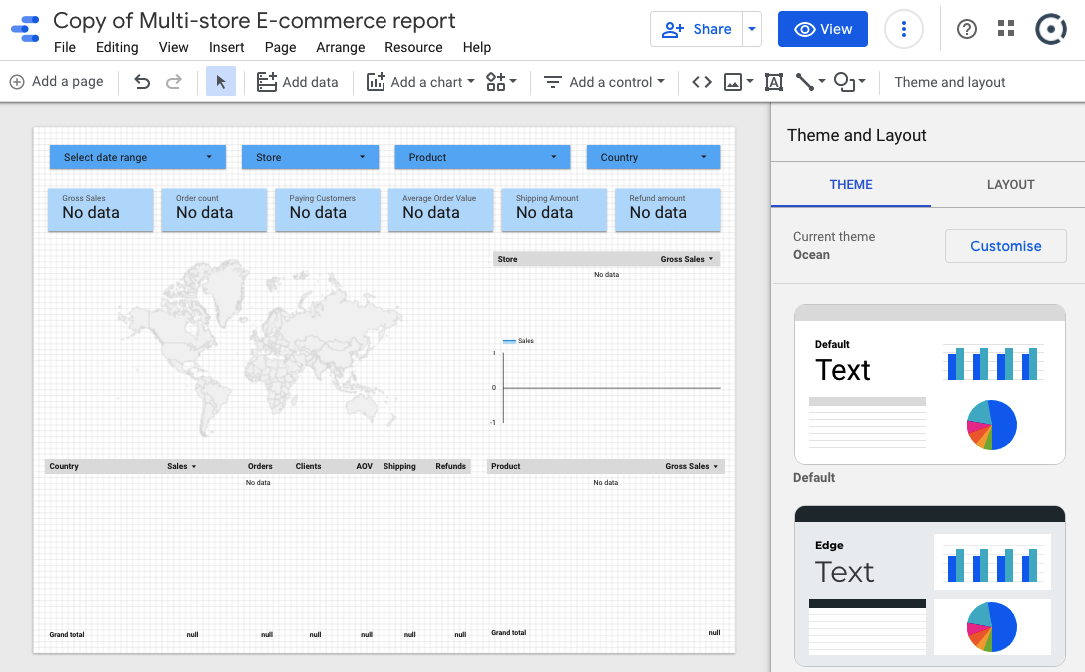
Once data resynchronisation is complete, you will be presented with data from selected or all data stores displayed in the selected presentation currency:
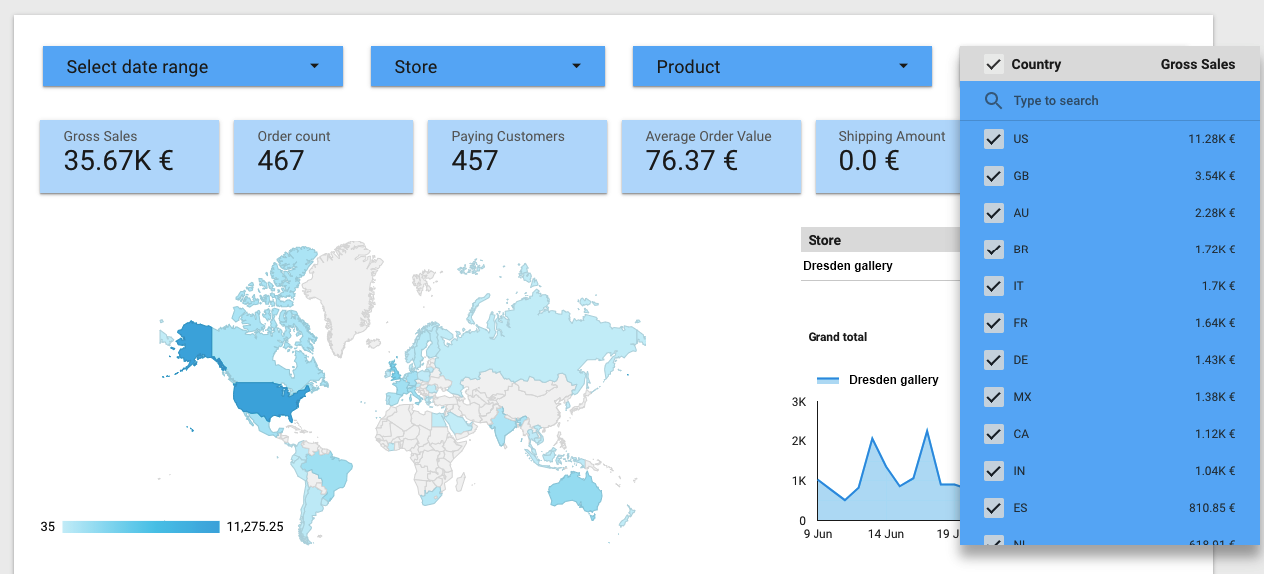
Ecommerce Suite is an optional data add-on and it can be hidden from the interface if not used.
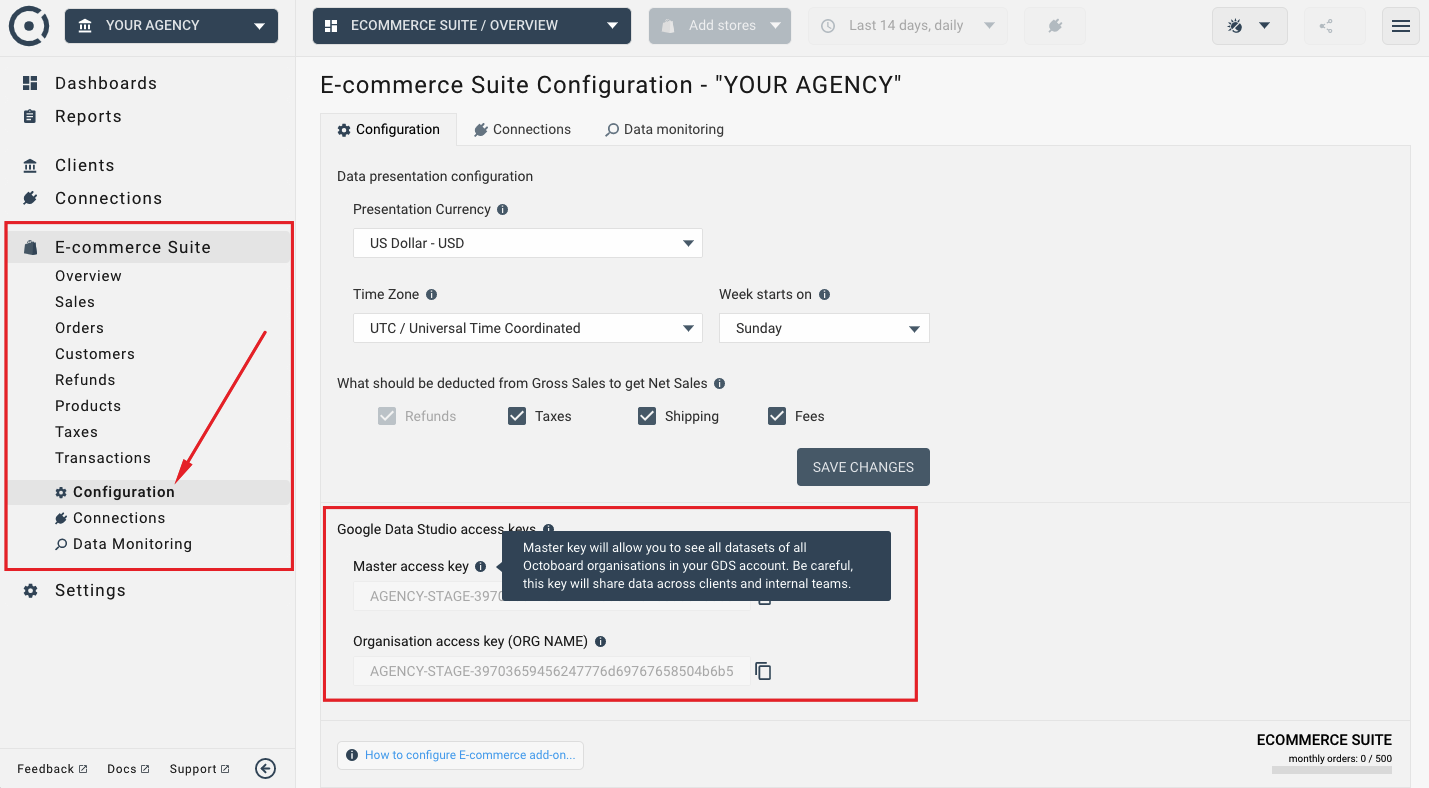
If you can not see E-Commerce Analytics in the left panel of Ametrika application, this means it is hidden from the list of active add-ons. Use Left panel > Configuration > Add-ons to make E-Commerce Analytics visible again. The following image shows how to locate the option:
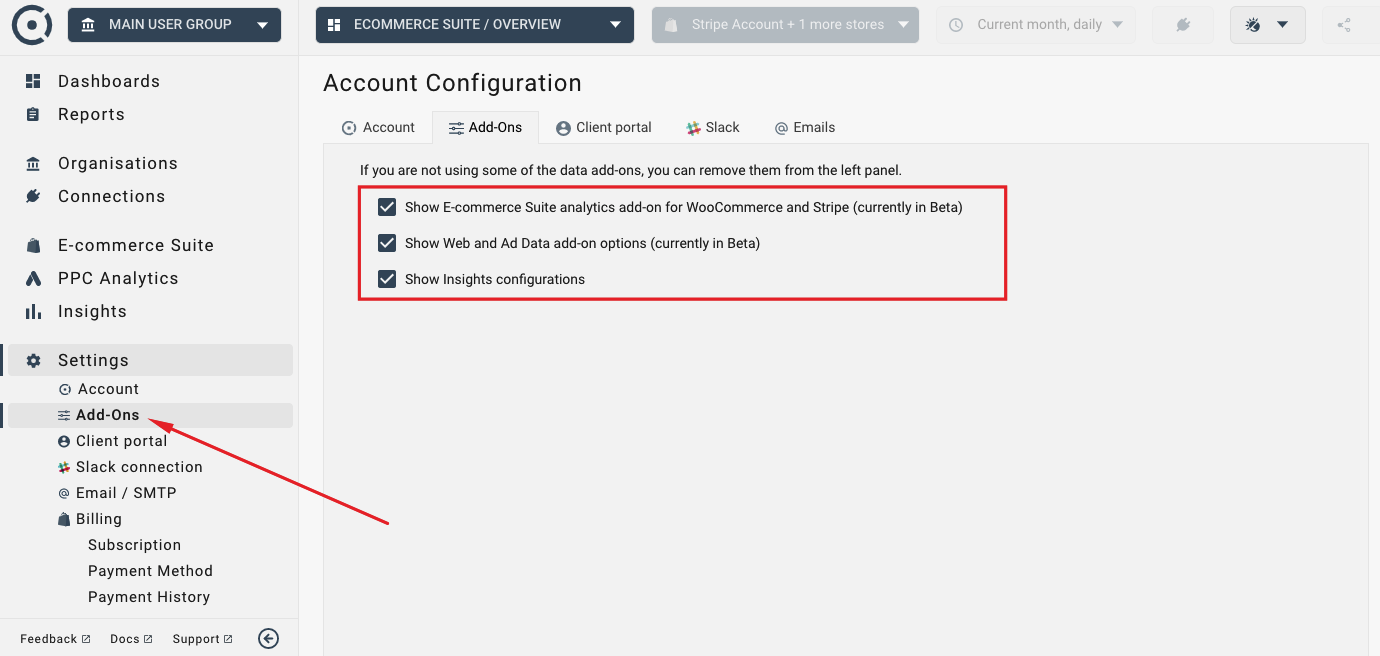
For more details on enabling E-Commerce Analytics in Ametrika, please check our tutorial on configuring E-Commerce Analytics in Ametrika.